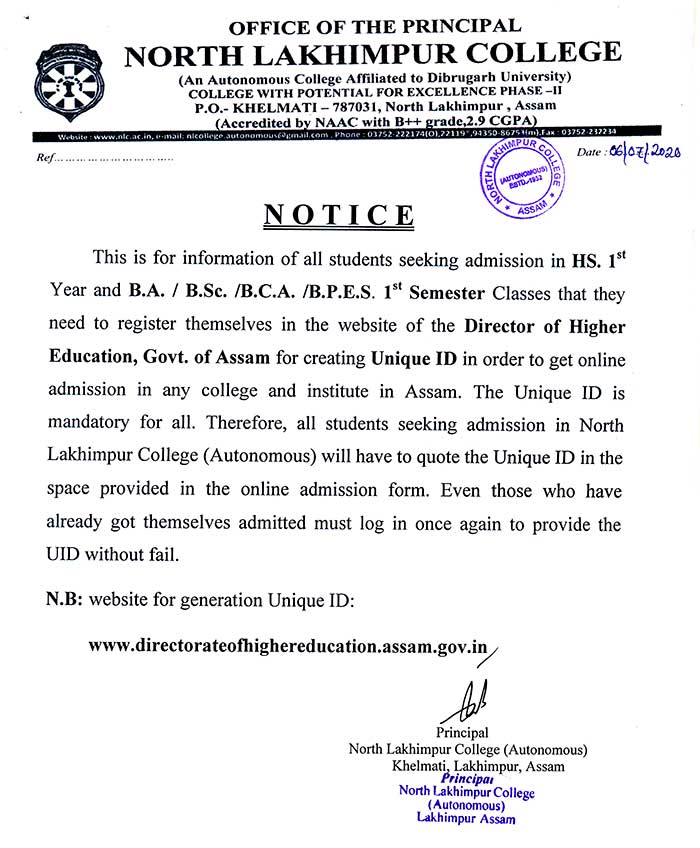Steps to Apply Online
Step 1: Online Registration
Before a Applicant can proceed to Online Application Form they need to Register themselves on the portal using a valid Email, Phone Number and is also required to create a password
that will be used to complete the remaining steps and also be required for all future correspondence.
Step 2: Fill Online Application Form
After the Registration, Applicant have to login using his/her registered phone number and created password for completing the Online Application Form.
They should supply all the details in the process of filling the Online Application Form.
Step 3: Upload Scanned Documents
Applicant has to upload the Scanned copy (all files should be less than 250KB and JPG/PNG format) of his/her
Photograph (width: 180px & height: 230px),
Mark Sheet of Last Examination, Birth Certificate/Admit Card of 10th/HSLC Examination,
ID Card of Applicant/Parents (Voter ID/Aadhar/PRC) of Last Examination and
Caste Certificate (if applicable)
Step 4: Print/Download Application
Print/Download Application Form for further reference.
Registered Applicant Login
Enter your registered mobile number and password to access applicant panel.
Forgot your password ? Reset Here